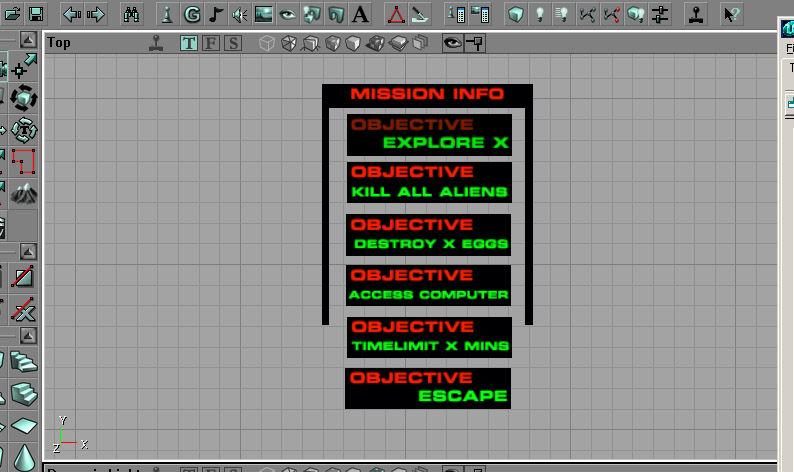Objectives Reference
EscapeObjective
- All other objectives have to be complete and the live marines have to reach the exit area. The exit area is a Zone with ZoneTag 'Exit'.
KillAllAliensObjective
- All aliens have to be destroyed. Note: This objective is broken at the moment if you have any AoAlienSpawners that constantly respawn aliens (i.e. you can never kill ALL of them).
KillXAliensObjective
- Complete when the player has killed X aliens. NumberOfAliensToKill is set in the objective's properties.
KillXEggsObjective
- Complete when the player has killed X eggs. NumberOfEggsToDestroy is set in the objective's properties. The eggs can be
found under Actor->Decoration->AoObject->AoAlienEgg.
SurviveTimeLimitObjective
- This objective is for 'last stand' type missions. The players have to survive for X minutes, after which time the mission will be completed.
You would typically send waves of aliens at the players constantly, they would have to set up positions and defences, etc, so they last the time.
In the objective's properties, you can set:
- TimeLimitMinutes - how long you have to survive for.
- bMustBeInExitZone - if set then if players aren't in a zone with ZoneTag 'Exit' when the timelimit hits, they fail.
- bFailIfOtherObjectivesIncomplete - if set then the players fail they don't complete their other required objectives before the time limit runs out.
TimeLimitObjective
- Players must finish the mission before the set time, else they lose. Can set TimeLimitMinutes in the objective's properties.
AccessComputerFilesObjective
- Here the player has to bring a marine with tech skills to a computer and hack it. You will need to place the computer in the map
too. You can find it under Actor->Decoration->AoObject->AoUsableObject->AoObjectFilesComputer. Note: If you have multiple copies of
this objective, then match the computer's Event to the objective's Tag for each pair.
ExploreLocationObjective
- This objective is completed when a player reaches a certain part of the map. You will need to place a trigger in
the target area. Use Actor->Triggers->Trigger->AoExploreLocationTrigger. Link them up by setting the AoExploreLocationTrigger's
Event to match the ExploreLocationObjective's Tag. Adjust the AoExploreLocationTrigger's collision cylinder to cover the desired area.
AoCountdownObjective
- This objective starts counting down when triggered and is marked as complete when timer reaches 0. It can play sounds at various times during the countdown to notify players of its status. This is used for the dropship objective in Ao-Salvage.
AoEmergencyCountdownObjective
- This objective starts counting down when triggered. When the timer reaches 0, the level will explode. This is used for the meltdown objective in Reactor Core.
AoDummyObjective
- This objective does nothing. It can be used to insert an extra picture and paragraph of text into the player's objective screen.
FindMeddeckFiles
- A custom objective used in Ao-Research for unlocking the Uplink mission. Do not use this in your custom maps.
EscapeWithScientistObjective
- Not implemented properly, do not use this.
|